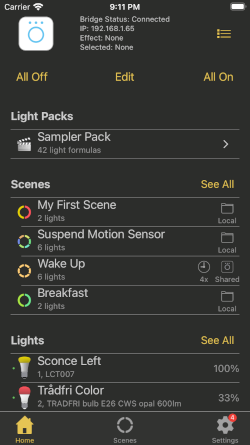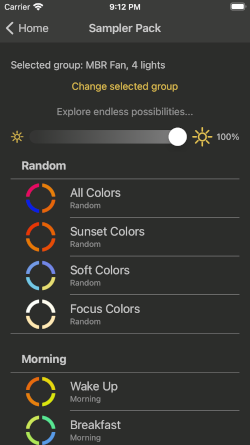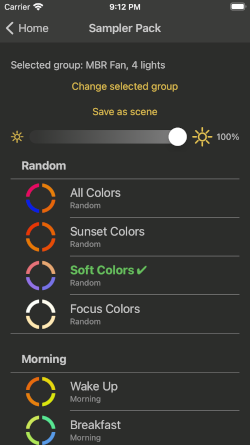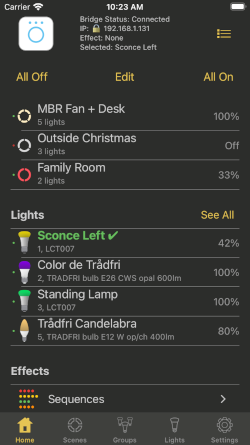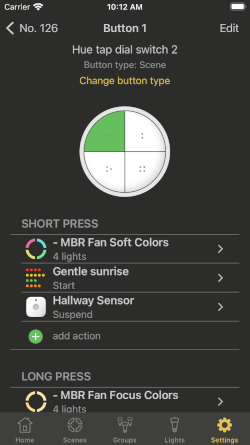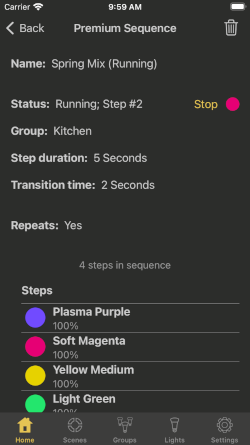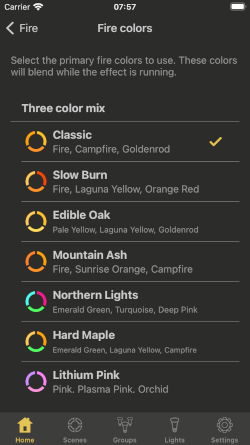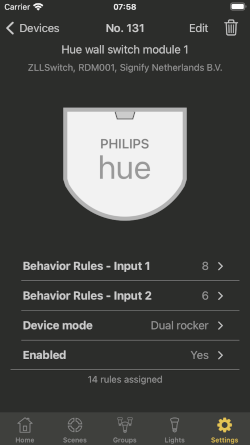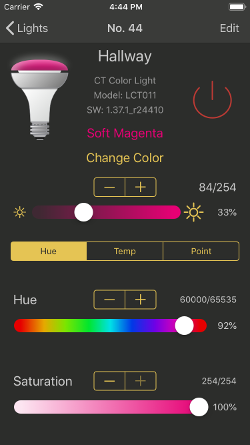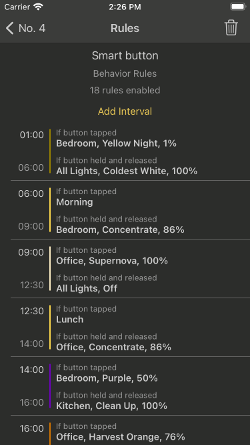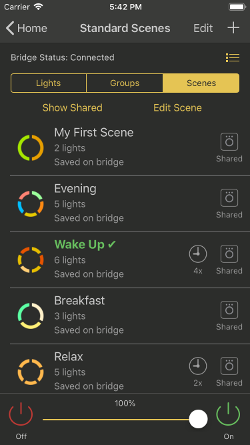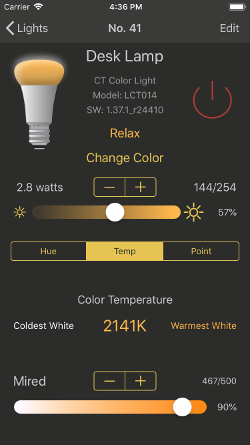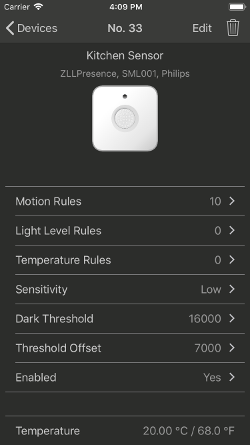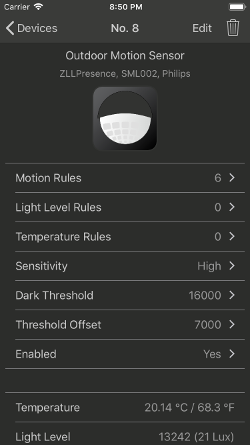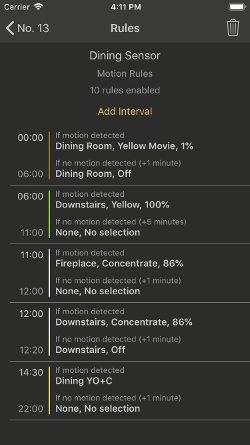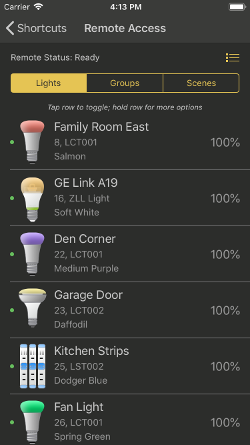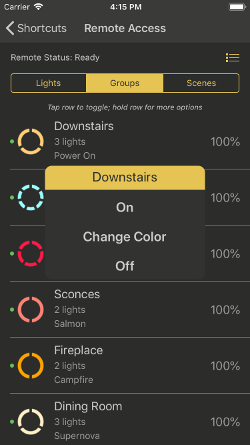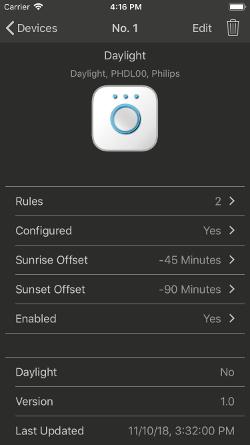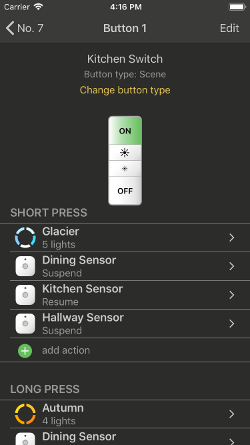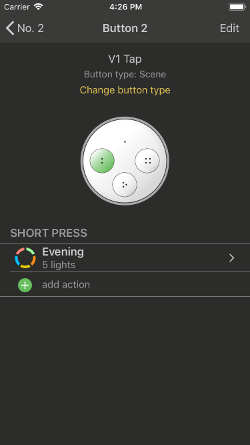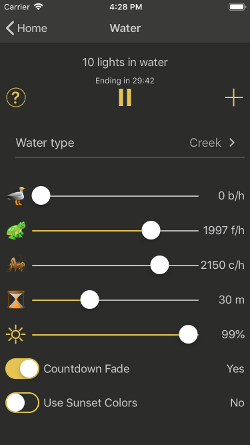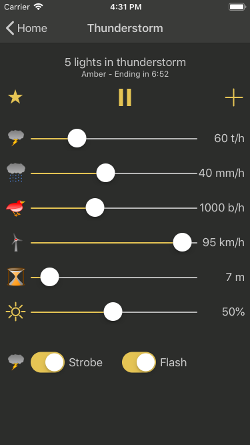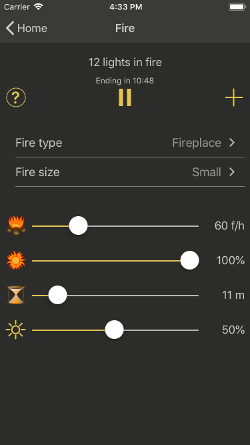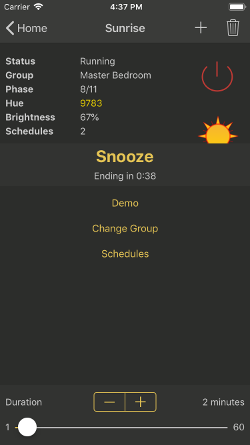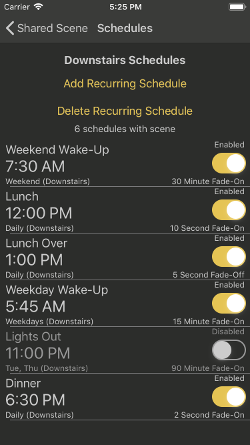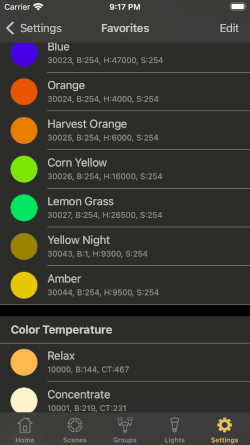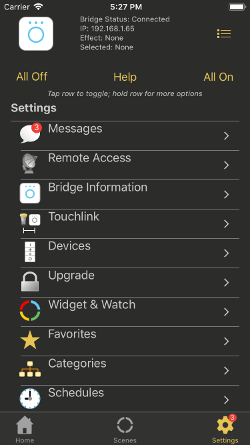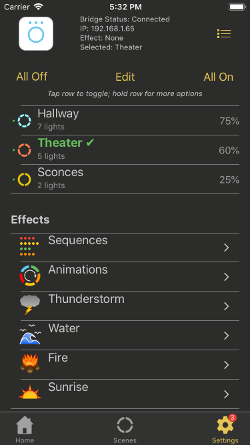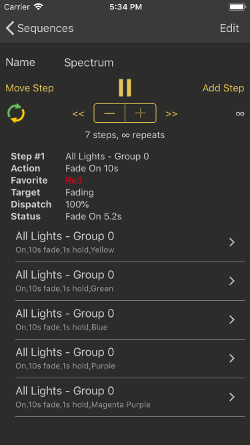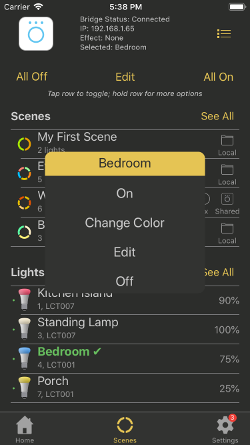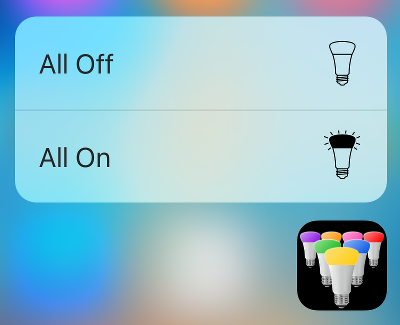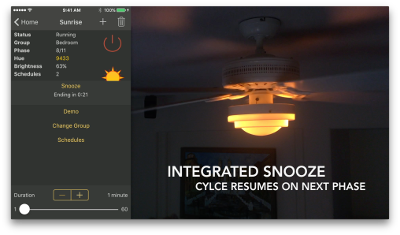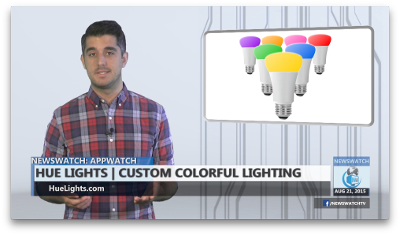Hue Lights brings you the perfect marriage of hardware and software. Get the most out of your Philips Hue System with shared Scenes and Groups, comprehensive scheduling, customized sequences, Apple Watch support and powerful light controls. Hue Lights offers excellent support for the latest Philips hardware including Hue motion sensor, Hue dimmer switch, and Hue Tap. Create multiple time intervals for motion and non-motion events. Control separate Hue dimmer switch buttons using long-press and short-press actions. Scene details, schedules, motion sensor time intervals, and switch details are stored directly on your bridge for easy sharing with other devices on your WiFi network.
Enjoy spectacular choreographed audio/visual background animations and sequences! Bring your Hue Lights to a whole new level with multi-track, synchronized, and visually appealing light animations. The "Hue Lights" third-party app for iPhone, iPad, and iPod Touch gives you fast, accurate, and complete control of your Hue Personal Wireless Lighting System. Create personalized categories, scenes, and favorites. Access frequently used lighting scenes with just one tap. Set up your favorite colors with precise control over all possible light attributes. Apply favorites to lights, scenes, and groups for quick set-up and changes.